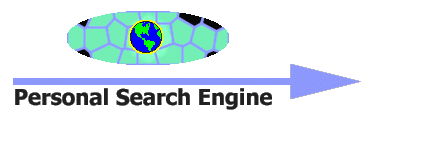
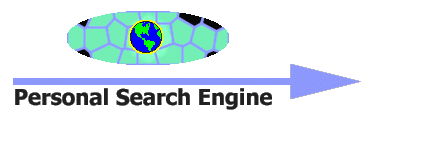
| HOW TO COLLECT ALL INFORMATION ABOUT STOCKS ON SERVER HTTP://WWW.BLOOMBERG.COM |
|
Warning: there can be no information about stocks on this server. Use other keywords or other information resource. To collect all information about stocks on server http://www.bloomberg.com you need: 1. Press "New" button in main toolbar. 3. Let us create property template that make P.S.E. to differ documents that contains information about stock markets:
4. Press "Start" button and
wait for results. There will be documents with many values of property "Stock Template" in the found database. You can see content of each document in panel "Content". |
| Home |